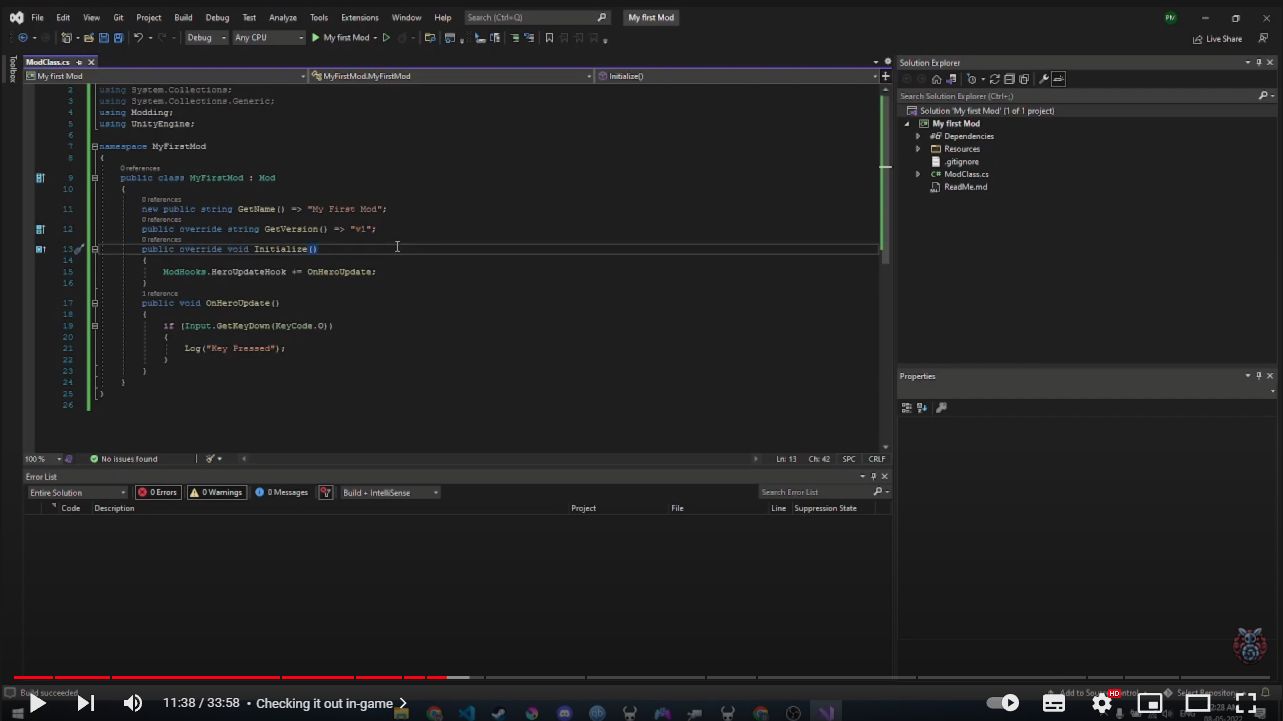Creating your first Mod
Note : if you prefer to follow along with a video see the modding tutorial
Basics of C#
Before we take a deep dive into writing your first mod, we need to take a look at C#, the programming language that we would be using to create our mods, it would certainly be helpful if you know a little bit about programming already, but if not then you can use the resources in this section to get a basic understanding of programming and C#.
The video series is especially beginner friendly, so you may want to try that !
Unity Fundamentals
While not entirely mandatory, knowing about unity concepts is immensely helpful in creating the mental model required for making your own mods. This video by Game Maker's Toolkit is a good introduction to unity. I highly recommend watching it.
Installing the Mod Template
Tip: if your IDE supports it, using an extension can simplify or eliminate many of the steps below!
Strictly speaking, there is no need to use a template to create your mod. it will however take some common things that you will have to do every time you start a project and do them for you, which is nice.
To install the template :
- Download the Template Zip
- Move this zip to
{documents folder}\Visual Studio 2022\Templates\ProjectTemplates - Restart visual studio
Create your Mod using the Mod Template
- Open visual studio community 2022
- Click "Create a new project" on the right
- Select the Hollow Knight 1.5 Mod template
- Enter project name and change the location to your working directory
- [optional] Select place solution and project in the same directory
- Fix the assembly references in your mod project
Note : this can be done easily by opening the csproj file in your project directory
- Add the Code from the mod in Basic structure of a mod section in a new file named
MyFirstMod.cs - Create a build to compile your first mod
Basic structure of a mod
let's take a look at a very basic mod and break it down, this is a mod that logs some text to our modlog.txt file every frame the player presses O on their keyboard.
using System;
using System.Collections;
using System.Collections.Generic;
using Modding;
using UnityEngine;
namespace MyFirstMod
{
public class MyFirstMod : Mod
{
public MyFirstMod() : base("My First Mod") { }
public override string GetVersion() => "v1";
public override void Initialize()
{
ModHooks.HeroUpdateHook += OnHeroUpdate;
}
public void OnHeroUpdate()
{
if(Input.GetKeyDown(KeyCode.O))
{
Log("Key Pressed");
}
}
}
}
so what is going on here ?
- The first few lines are
usingstatements, where we tell the C# compiler the namespaces that we are going to be using in our file. - Next, we create our own
namespacecalledMyFirstModthis will contain our mod public class MyFirstMod : Modwe define a new public class calledMyFirstModthat extends theModbase class, this is the class that will be loaded by the Modding api, and this is where we will tell the game about our mod.public MyFirstMod() : base("My First Mod") { }The constructor of the Mod class has a parameter that allows us to set the mods name as it will appear in game, in the top-left mods list.GetVersionThe Mod class has a few special methods that if provided by our mod allows us to do a few interesting things.GetVersion()for example allows us to set the version of our mod that will be displayed alongside the name in the top-left mods list.Initializeis called when the Api is ready for our mod to start making modifications, this is also the place where preloads are provided (more on that in a bit)ModHooks.HeroUpdateHookthe Modding api provides us with certain events that we can react to, this is what allows us to code things that respond to in game events.HeroUpdateHookfor example is an event that is invoked every frame that the player character exists, this makes it possible for us to listen for a keypress and react to that, for achieving this we use our own methodOnHeroUpdate.OnHeroUpdatesimply checks if theOkey was pressed down this frame, if it was then it adds the string "Key Pressed" to theModlog.txt
The Mod base Class & Mod Lifecycle
For further reference into what the mod base class is and the lifecycle of a mod you can visit these reference docs.
Time to load your mod into game
The Mod Template automatically copies the compiled dll of your mod into the right folder when a successful build is created (and the game is not running), so all you have to do next is start the game and you should see your mod in the top - left.
if you start a save and press O your modlog.txt will now contain the text Key Pressed. you can find your modlog by following the steps outlined here
Video tutorial
you can follow along with this video tutorial to create your first mod.